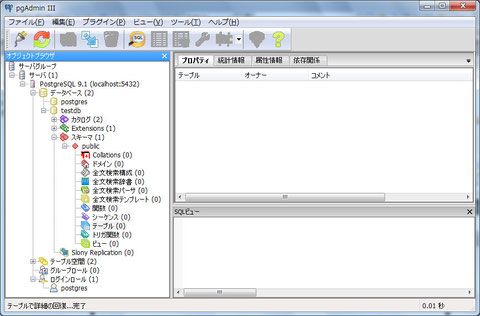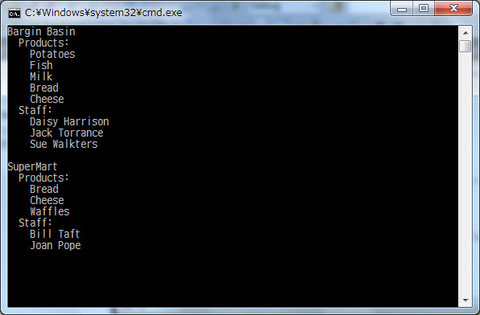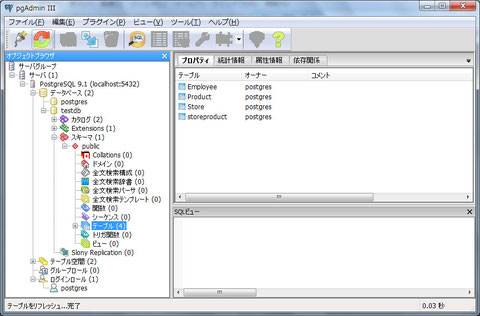3. サンプルアプリケーション
ひとまず、本家サイトのソースを載せます。
using System;
using System.IO;
using Examples.FirstProject.Entities;
using FluentNHibernate.Cfg;
using FluentNHibernate.Cfg.Db;
using NHibernate;
using NHibernate.Cfg;
using NHibernate.Tool.hbm2ddl;
namespace Examples.FirstProject
{
class Program
{
private const string DbFile = "firstProgram.db";
static void Main()
{
var sessionFactory = CreateSessionFactory();
using (var session = sessionFactory.OpenSession())
{
using (var transaction = session.BeginTransaction())
{
// create a couple of Stores each with some Products and Employees
var barginBasin = new Store { Name = "Bargin Basin" };
var superMart = new Store { Name = "SuperMart" };
var potatoes = new Product { Name = "Potatoes", Price = 3.60 };
var fish = new Product { Name = "Fish", Price = 4.49 };
var milk = new Product { Name = "Milk", Price = 0.79 };
var bread = new Product { Name = "Bread", Price = 1.29 };
var cheese = new Product { Name = "Cheese", Price = 2.10 };
var waffles = new Product { Name = "Waffles", Price = 2.41 };
var daisy = new Employee { FirstName = "Daisy", LastName = "Harrison" };
var jack = new Employee { FirstName = "Jack", LastName = "Torrance" };
var sue = new Employee { FirstName = "Sue", LastName = "Walkters" };
var bill = new Employee { FirstName = "Bill", LastName = "Taft" };
var joan = new Employee { FirstName = "Joan", LastName = "Pope" };
// add products to the stores, there's some crossover in the products in each
// store, because the store-product relationship is many-to-many
AddProductsToStore(barginBasin, potatoes, fish, milk, bread, cheese);
AddProductsToStore(superMart, bread, cheese, waffles);
// add employees to the stores, this relationship is a one-to-many, so one
// employee can only work at one store at a time
AddEmployeesToStore(barginBasin, daisy, jack, sue);
AddEmployeesToStore(superMart, bill, joan);
// save both stores, this saves everything else via cascading
session.SaveOrUpdate(barginBasin);
session.SaveOrUpdate(superMart);
transaction.Commit();
}
// retreive all stores and display them
using (session.BeginTransaction())
{
var stores = session.CreateCriteria(typeof(Store))
.List();
foreach (var store in stores)
{
WriteStorePretty(store);
}
}
Console.ReadKey();
}
}
private static ISessionFactory CreateSessionFactory()
{
return Fluently.Configure()
.Database(SQLiteConfiguration.Standard
.UsingFile(DbFile))
.Mappings(m =>
m.FluentMappings.AddFromAssemblyOf<Program>())
.ExposeConfiguration(BuildSchema)
.BuildSessionFactory();
}
private static void BuildSchema(Configuration config)
{
// delete the existing db on each run
if (File.Exists(DbFile))
File.Delete(DbFile);
// this NHibernate tool takes a configuration (with mapping info in)
// and exports a database schema from it
new SchemaExport(config)
.Create(false, true);
}
private static void WriteStorePretty(Store store)
{
Console.WriteLine(store.Name);
Console.WriteLine(" Products:");
foreach (var product in store.Products)
{
Console.WriteLine(" " + product.Name);
}
Console.WriteLine(" Staff:");
foreach (var employee in store.Staff)
{
Console.WriteLine(" " + employee.FirstName + " " + employee.LastName);
}
Console.WriteLine();
}
public static void AddProductsToStore(Store store, params Product[] products)
{
foreach (var product in products)
{
store.AddProduct(product);
}
}
public static void AddEmployeesToStore(Store store, params Employee[] employees)
{
foreach (var employee in employees)
{
store.AddEmployee(employee);
}
}
}
}
(Program.cs)
Main関数内では、
- 2つのStore
- 6つのProduct
- 5人のEmployee
を生成し、それぞれをStoreに追加し保存、次に保存先から読みだして表示する。という構成になっています。
ここでは、サンプルのままなのでSQLiteでの設定になっていますが、後程PostgreSQL用に変更します。
Configuration
NHibernate用のセッション管理用の実装をします。ここに、データベースへの接続情報等が入力されます。
ここでは、サンプルのCreateSessionFactoryをSQLite仕様からPostgreSQL仕様に変更します。
前提として
- localhostのPostgreSQL 9.1.1
- ポートはデフォルトの5432
- データベースはtestdb(スキーマはなくても、既に存在する)
- ユーザ名は「postgres」
- パスワードは「postgres」
とすると、以下のように変更します。
private static ISessionFactory CreateSessionFactory()
{
return Fluently.Configure()
.Database(PostgreSQLConfiguration.PostgreSQL82
.ConnectionString(x => x
.Host("localhost")
.Port(5432)
.Database("testdb")
.Username("postgres")
.Password("postgres")))
.Mappings(m => m
.FluentMappings.AddFromAssemblyOf<Program>())
.ExposeConfiguration(BuildSchema)
.BuildSessionFactory();
}
利用したPostgreSQLは9.1.1でしたが、8.2用で動くみたいです。(というより、8.1か8.2しか選べない)
今回はMappings()内で
AddFromAssemblyOf<Program>()
を呼びましたが、マッピングクラスを個別に呼ぶ場合は
using Examples.FirstProject.Mappings; // 追加
.Mappings(m => m
.FluentMappings.AddFromAssemblyOf<ProductMap>()
.AddFromAssemblyOf<EmployeeMap>()
.AddFromAssemblyOf<StoreMap>() )
と、記述してください。
あとは、データベーススキーマ(テーブル)を作成するBuildSchemaの中のFile.Delete()のif文をコメントアウトすれば、実行可能です。
private static void BuildSchema(Configuration config)
{
// delete the existing db on each run
//if (File.Exists(DbFile))
// File.Delete(DbFile);
// this NHibernate tool takes a configuration (with mapping info in)
// and exports a database schema from it
new SchemaExport(config)
.Create(false, true);
}
実行前に、テーブルは無くてもいいのでtestdbは用意しておいてください。
また、ExposeConfiguration(BuildSchema)を呼ぶと毎回リセットされるので注意してください。(リセットしたくない場合はこの行をコメントアウトしてください)
実行前
実行結果
実行後
 やる気スイッチを押そう
やる気スイッチを押そう